
by Adam | Mar 21, 2025 | Blog
Have you noticed the gradual advancement of driverless vehicles? It seems like robo-taxi services and driverless trucks are slowly making their way into the transportation sector, although progress can be slow. While the adoption of autonomous vehicles is on the rise,...
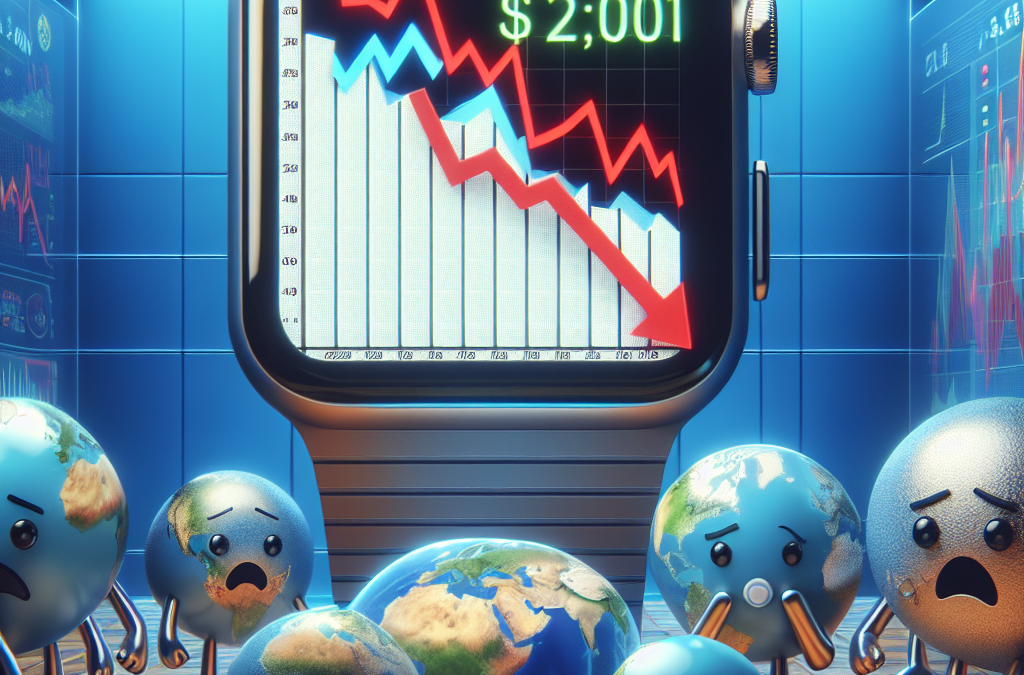
by Adam | Mar 20, 2025 | Blog
Have you noticed a dip in global smartwatch sales recently? It seems that the downturn in the market has been attributed to the waning popularity of the top-selling Apple Watch. Here are some key takeaways from the situation: The decline in global smartwatch sales...
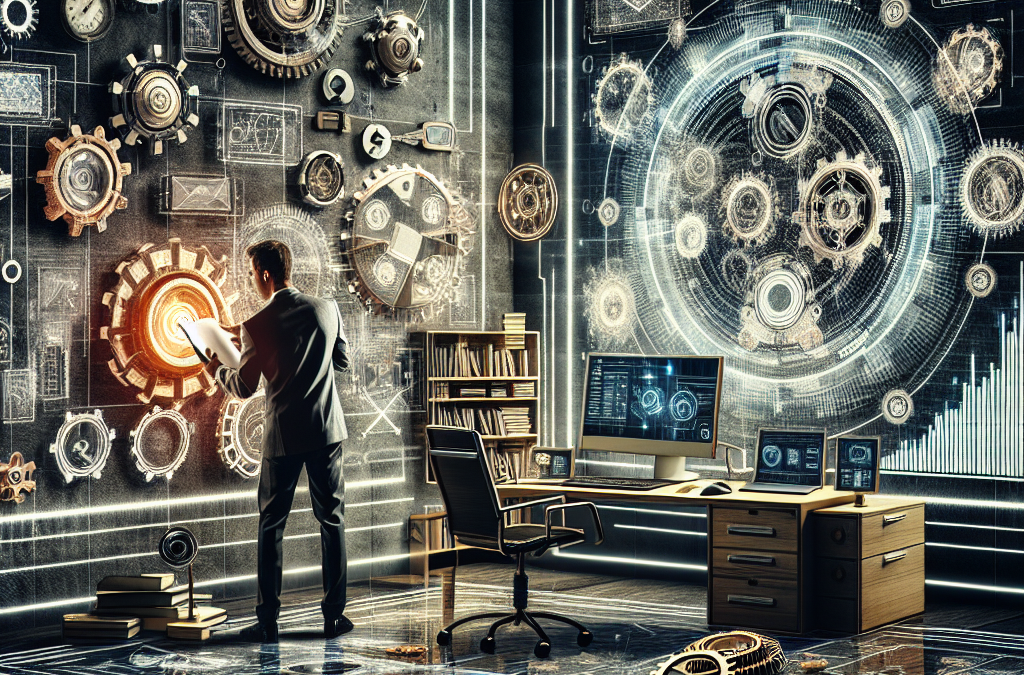
by Adam | Mar 19, 2025 | Blog
US Government’s Impact on Diversity – A Critical Look US Government’s Impact on Diversity – A Critical Look This article sheds light on a critical issue that deserves attention. When considering the impact of the US government’s actions...

by Adam | Mar 18, 2025 | Blog
Roblox CEO Suggests Keeping Kids Off Platform to Avoid Harmful Content If you’re concerned about your kids being exposed to harmful content online, Roblox CEO suggests keeping them off the platform. Here are some key takeaways from the article: Roblox is a...

by Adam | Mar 17, 2025 | Blog
Discussing the Telegram Founder’s Recent Troubles in France Have you been following the news about the Telegram founder’s recent troubles in France? It’s quite a hot topic right now. Here are a few key points to consider: Properly moderating an app...
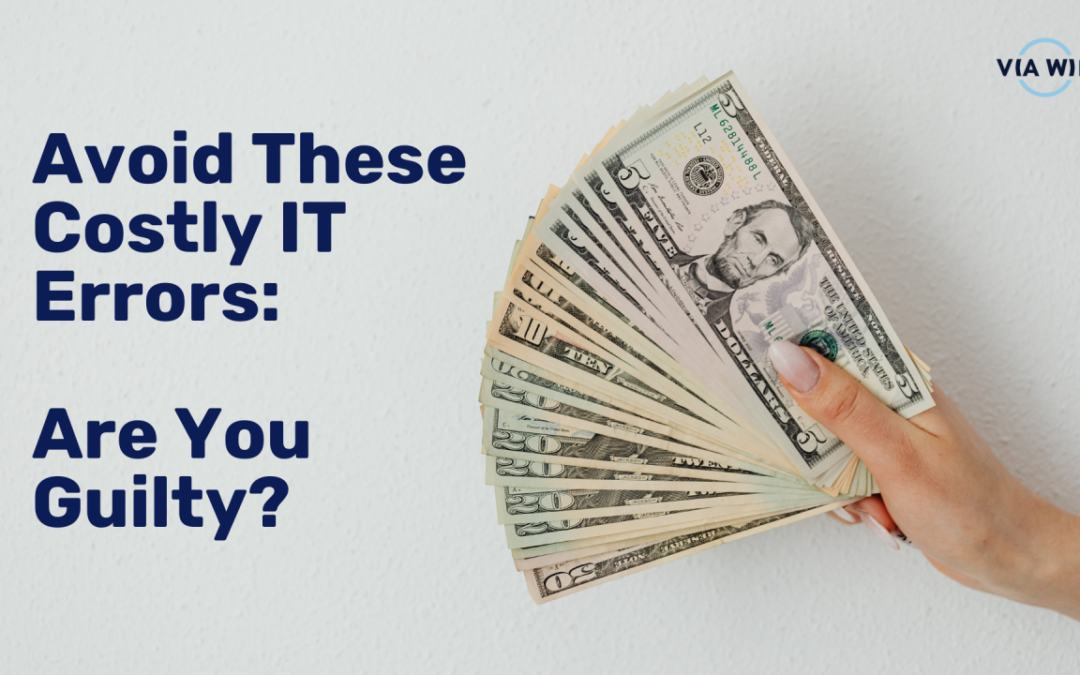
by Jessie Barr | Mar 14, 2025 | Blog
Avoid These Costly IT Mistakes – And Future-Proof Your Business Introduction In today’s fast-paced digital landscape, technology serves as the backbone for nearly every aspect of modern business operations. However, when IT systems are improperly managed, they...

by Adam | Jan 23, 2025 | Information Hub, VOIP
Communication costs are quietly creeping up year after year, and small business owners are feeling the squeeze. The problem is, you can’t simply cut down on phone calls, they’re how you stay connected to clients, win new business, and keep operations running smoothly....

by Jessie Barr | Dec 23, 2024 | Blog posts, Information Hub
As we approach the new year, the technology landscape is evolving faster than ever. To stay competitive and secure, businesses need to keep a close eye on emerging IT trends. 2025 promises to be a pivotal year, with new technologies reshaping how businesses operate....

by Jessie Barr | Dec 13, 2024 | Backup Solutions, Information Hub
As we approach the new year, businesses are gearing up for the opportunities and challenges of 2025. With increasing reliance on digital systems and data-driven decision-making, ensuring that your company’s information is securely stored and backed up is...

by Jessie Barr | Nov 21, 2024 | Information Hub
Have you ever received an email which doesn’t look genuine? (THE EMAIL USED IS NOT SPAM, IT IS AN EXAMPLE) Please follow the instructions below: 1. Open the email you believe to be spam 2. Click on the “Report Message” feature in the ribbon....


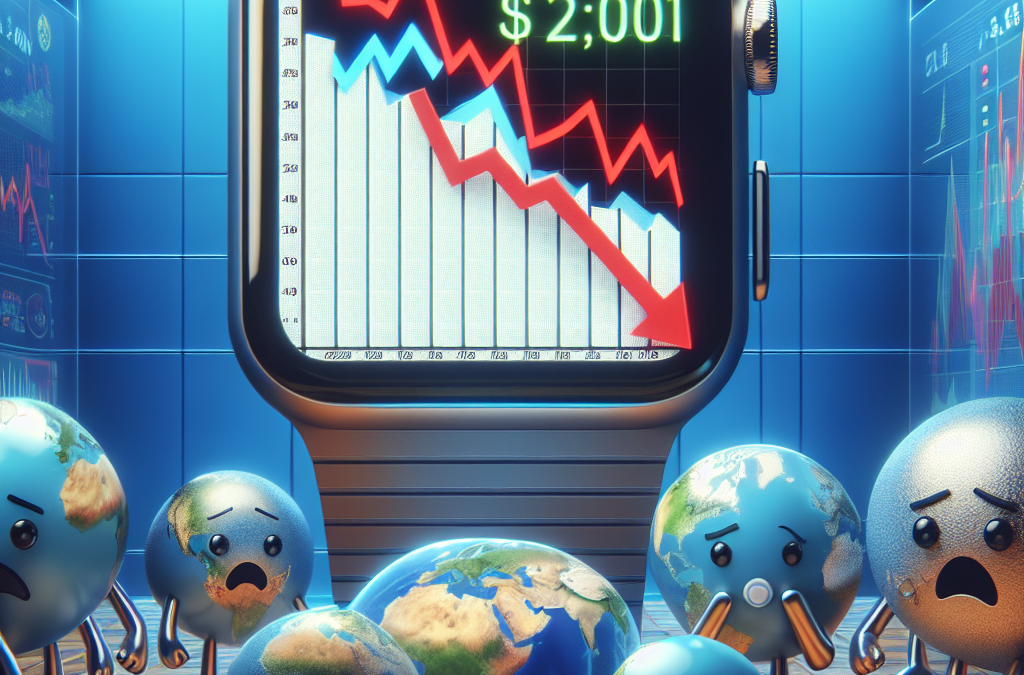
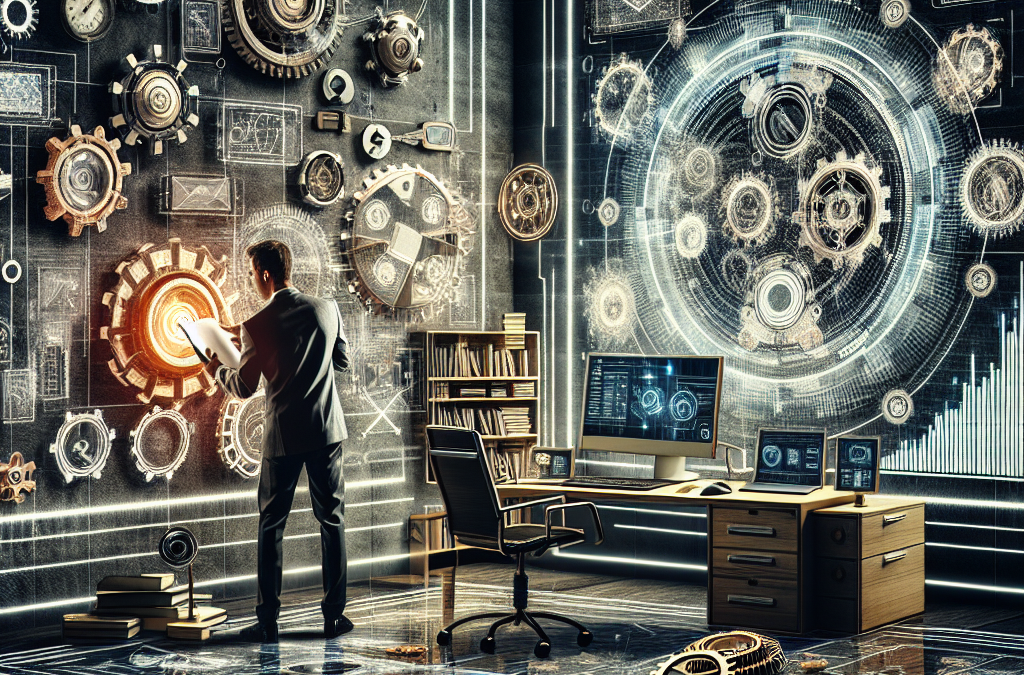


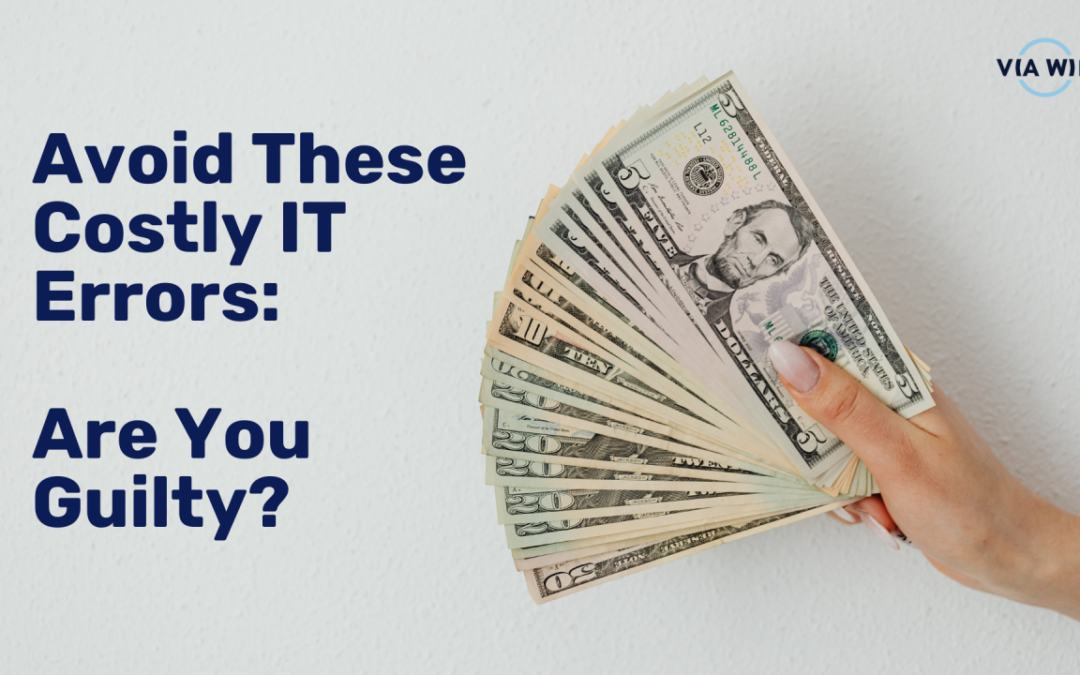





Recent Comments