Mousing around your computer screen can be a pain – and anyone who uses a keyboard regularly may already be suffering from repetitive stress injury (RSI) or carpal tunnel syndrome. Cutting down mouse usage is easy if you know how to use your keyboard effectively – it saves time and effort.
These are some of the shortcuts that will reduce the need to work the mouse so hard and are much quicker once you get the hang of them.
Most typists know these three:
- Hold control down and X to delete/cut a highlighted piece of text.
- Hold control down and C to copy a highlighted sentence.
- Hold control down and V to paste what you’ve cut copied wherever your cursor is placed.
But did you also know that:
- Control S saves your document.
- Control P prints your document.
- Control A highlights everything in the document.
- Control Z takes you back a step so that, when you’ve been over zealous and hit delete for the wrong piece of text, you can resurrect it.
And, when you’re surfing the web these are useful:
- Control T to open a new tab
- Control W to close the current tab
- Control + Shift + T to reopen the last tab you closed.
- Alt D to highlight the URL address (then you can use Control C and Control V to copy and paste it into a document)
If you get into the habit of using your keyboard instead of your mouse you’ll find you get things done quicker and reduce the chance of suffering from sore hands.

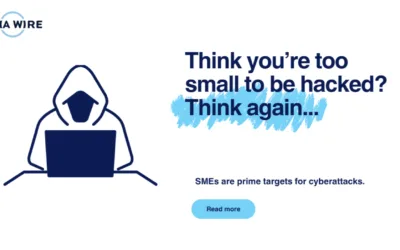

0 Comments