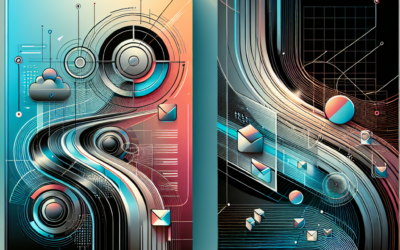The TechPulse Blog by Via Wire
Stay informed with the latest in telecoms, cloud solutions, and business technology.
Managing another user’s mail and calendar items – Outlook
There are two ways to work with another person's mailbox in Outlook - folder sharing, and delegate access. Folder sharing allows other users to access one or more...
Streamline Your Business Operations with Microsoft Azure: The Future of Digital Transformation
Success belongs to the most agile businesses — are you ready to stay ahead? One solution that has been transforming organisations worldwide is Microsoft Azure — a...
Making the Right Choice – On-Premise vs. Cloud Servers for Your Business
Amid the demands of a rapidly evolving business landscape, selecting the right IT infrastructure is crucial to driving your company’s efficiency, security, and...
Boosting Business Efficiency with IT Solutions
In today’s fast-paced business environment, efficiency isn’t just a buzzword—it’s essential for survival. Whether you're a small business or a large enterprise,...
Tech Trends to Watch: Why Cloud Migration Matters in 2024
As businesses continue to embrace digital transformation, cloud migration has emerged as a pivotal trend for 2024. Companies are increasingly moving to the cloud to...
Set Adobe as Default PDF Program
Steps to make Acrobat Reader DC or Acrobat DC your default PDF program: 1. Right-click the thumbnail of a PDF file, and then choose "Properties" 2. In the file's...
Syncing SharePoint Files
1. Log into Office by navigating to the following URL in your browser: office.com 2. Click "Sign In" 2. Here you will be prompted to enter your Microsoft account...
OneDrive Alerts
OneDrive Sync Challenge IF YOU SEE THIS SYMBOL... YOU NEED TO TAKE ACTION ! HOW TO ACT.. Click on the OneDrive symbol whenever the red cross is displayed Once...
Changing Outlook Mail Retention Period
1. Open outlook on your desktop 2. Select "File" 3. This will bring up the following box, Select "Account Settings" > "Account Settings" 4. This will bring up...
Managing another user’s mail and calendar items – Outlook
There are two ways to work with another person's mailbox in Outlook - folder sharing, and delegate access. Folder sharing allows other users to access one or more...
Intermittent Phone Line? Here’s what to do..
Facing a challenge with your phone line? Follow these checks below to help identify the fault.. All phones affected: 1. Check if the internet is working - if it isn't,...
Default Email Signature – Outlook
Whether its a change of job roles or a new telephone number, it's always a good idea to keep your email signatures up-to-date with the correct information. This article...
Send Automatic Out Of Office Replies – Outlook
There are two ways to set up automatic out-of-office replies in Outlook, follow the steps below to achieve this: Use Automatic Replies feature: 1. Select File >...
Managing another user’s mail and calendar items – Outlook
There are two ways to work with another person's mailbox in Outlook - folder sharing, and delegate access. Folder sharing allows other users to access one or more...
Sharing your Outlook Calendar
Follow the steps below to share your calendar with others, so that they are able to view (and edit) your schedule Sharing calendar from Outlook with an Internal user:...
Set Default Print Properties
Setting default print colour: 1. Navigate to the Windows start icon, generally located at the bottom left corner of your desktop, and search for "Printer's and...
Managing Distribution Lists in Outlook
Distribution lists, also known as distribution groups, are an essential for sending email messages to a group of people. However, managing these lists can be a little...
Sharing SharePoint Files
Share Point is used as a secure place to store, organise, share, and access data from any device. Files can be shared with both external and internal users. Ever...