After the last post about the misuse of the word ‘hacker’ a whole raft of other misused words raised its head! Just to clarify a few technology terminology misapprehensions – or techie words that don’t mean what you thought!
Screensaver – this is not the ‘wallpaper’ on your desk top. A screensaver has moving graphics as it was originally invented to prevent the content left on the screen from permanently etching the image on the screen. Some of you will remember the Aquarium, those hypnotic changing shapes that somersaulted around the screen and even flying toasters! As screens have improved this is less of an issue today, but static images are not screensavers – no matter how pretty they are.
Router – this is the equipment that takes bits of information that fly around the network and transfers them to another network. A router networks traffic between your office network and your ISP. There’s a big router that connects all the ISPs too – known as ‘the backbone of the internet’. That little gizmo that sits in the corner of an office with stumpy aerials might just be a wireless access point, not a router.
Computer – most people will tell you ‘I’m looking at my computer now’ – but actually they are looking at a screen or monitor (or, if you’re using very, very old equipment a VDU). For most people the computer is in a box under the desk, with a few exceptions where the computer is actually built into the back of the screen.
The most confusion for non-technical computer users is in understanding the difference between the operating system and the application packages. So many people answer the question ‘What operating system are you using?’ with ‘Office 2007.’
Microsoft Office (whether it’s 2003, 2007 or 2010), is a suite of applications and includes Word, Excel, PowerPoint, etc. but it’s not an operating system. The operating system is the platform that allows these to run and, on PCs, might be Windows XP, Vista (although one hopes not) or 7. On a Mac it will be OSX or, if you use open source, may be something like Linux.
Finally, if you’re asked what browser you’re using – the information you need to provide is the name of the application you use to access the internet. This might be Microsoft’s Internet Explorer, Mozilla Firefox, Google Chrome or (for Macs) Safari. There are many others, but these are the most popular.

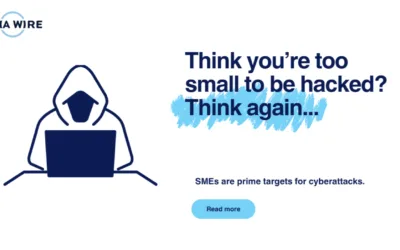

0 Comments